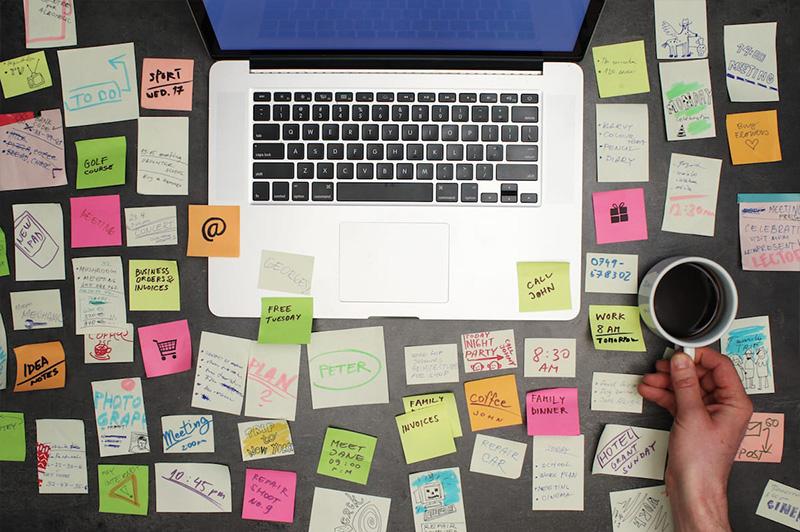Guest post by PR Assistant, Chanel Roopchand
As a first-time PR Assistant at a B2B technology PR firm, I knew I had to take in a lot of information, learn new jargon and acronyms, and adjust to real-life work experience within a short time. There was also the shift to working from home. This was a huge and important adjustment because my prior jobs have been in-person. It was a bit nerve-wracking, but I approached things with an open mind and was eager to learn.
After just a few months, I can confidently say that with the help of my team members, it has been a great experience. My role here is teaching me new things every day, and they’re useful rules for success. Here are the main factors that have helped me support the Crenshaw PR team and kill it as a PR Assistant.
Stick to a routine
At a PR firm, you can work with different teams and for different clients, so there’s a lot of variety. For me, following a routine is a great way to feel productive and comfortable working from home. Waking up on time and making sure to eat breakfast and get ready for the day (even if it means putting on a different pair of sweats) gives me energy and prepares me for the day ahead. Making a to-do list and organizing my calendar for the day is my first task, and at the day’s end, I go through the list and make sure everything is checked off.
Don’t be afraid to ask questions
No question is a dumb question. It’s the only way to learn, and my questions not only help me with daily tasks, but offer insight into the PR world. During my first week as a PR Assistant, I was taking in a lot of new information which led to many questions. At first, I was nervous to ask because I was a bit intimidated. I quickly realized my teammates are open and willing to help. I use Slack to reach out to my teammates quickly and effectively.
Asking a colleague to review an email before I send it or to make sure I’m on the right track when writing a pitch is a huge help. It gives me confidence and comfort with my daily tasks. Since this is my first PR job, there are many things I didn’t know – from how to use Cision to how to prep for a client meeting. Instead of trying to muddle through, I asked for help and the team took the time to show me step by step how to use new tools or understand different elements of our work.
Stay organized
Staying organized is one of the most important things I’ve learned while being a PR Assistant. Having a priority tracker to share with my team leads lets me prioritize my time and keep track of everything. Using Google Drive is a huge help in staying organized because there is no need to dig through documents. Everything is filed and easy to find. Setting reminders is another way to ensure that I’m getting things done in a timely manner.
Keep an open mind
There’s something to gain every day from my team. Being receptive to new ideas and suggestions and being able to apply them is a rewarding feeling. I learned that there isn’t just one way to do things. There are many, and being open to my team members’ different ideas and suggestions has been helpful. I’ve learned a few different tips and tricks while taking action items during client calls. When I first started, I would try to get everything written down and grammatically correct in my first attempt. My team members advised me to have a “rough draft” of notes, then go back after the call and edit them. This way I’m getting all the information and organizing it later instead of rushing to get it into final mode.
Being introduced to new tools can be overwhelming. To do a mail-merge, for example, there are several steps, and one wrong move can throw everything off. At first, I tried to avoid using mail merge tools, but I eventually realized how convenient it is if used wisely for certain announcements. Staying open has helped me to better accomplish common PR tasks.
Note everything – maybe the analog way!
My notebook is my most useful tool. Whether it’s a thought that comes to mind or action items from a team meeting, note-taking is how I make sure I retain everything. At first I used my laptop, but I soon realized that physically writing was more useful for remembering information and eliminating the confusion of too many open tabs. Yes, I was the type of person to write notes in class rather than using a laptop. According to an article written by Suzy Frisch, “writing by hand tends to boost your ability to retain information, comprehend new ideas, and be more productive — with the added bonus of eliminating the distractions of your device”. I agree, because not only are handwritten notes fast and accurate, they allow me to better process information. Instead of typing on my computer and missing crucial information due to being distracted by emails popping up, I can focus all my attention on taking effective, useful notes that I can share with my team.